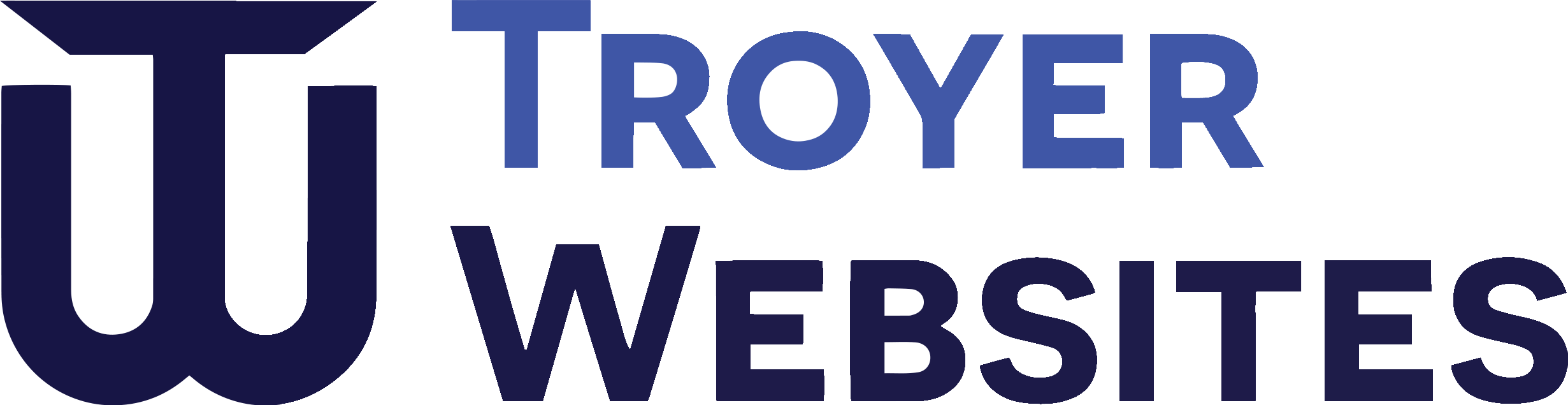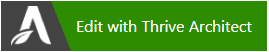Building your own website can be a real challenge without the right tools and training. But in this post and video I'm going to show you how you can quickly and easily build a web page using the live front end editor "Thrive Architect".
Start by logging into your WordPress dashboard, and going to "Pages" and then click on the page you want to edit. In this tutorial I'm using a theme that automatically loads a right column sidebar, so I set it to "No Sidebar" under 'Page Attributes'.
Next click on the big green "Edit with Thrive Architect" button.
Pick your Editor Side
I personally like it on the right side. Now Thrive Architect comes with about 160+ page templates you can use if you want. But in this tutorial we are going to keep using the original theme header and menu and just put content onto the page.
Start with the Background
I like to always start with a "Background Section" element. Setup your background color, or image. Use an overlay to make your words POP out more if you want to put text on top of an image.
If you are using an image for the background, try to have one that is at least 1920 pixels wide. Don't go too wide or it will affect your loading speed too much.
I like to use PicMonkey or Microsoft Paint to resize my images.
If you use a site like to Pexels to grab FREE stock images, you can usually choose the size before you download it.
Work from Outside In
Always work from the outside in. Meaning start with your biggest element and screen size first.
Once you have desktop view complete, go to tablet view and tweak that if necessary. Then last of all do the mobile version.
As you get used to using Thrive Architect, you'll soon find out it's really simple and fairly easy to build pretty much any website design you want.
You might also like..
Writing your first Blog Post with the Thrive Architect Editor
We also Recommend....
If you like Thrive Architect I'm sure you also will love Thrive Leads. In fact in my opinion it's just as good if not better than Architect.
With a dashboard that shows all your stats from impressions to conversion rates of your landing pages, you'll not want to go without it.
In fact if you decide you want access to all Thrive Themes products, consider grabbing our website package (Starting at only $37) that gets you all their products, plus hosting, my support, FREE domain name, and weekly updates for one low monthly or yearly cost.
Head over to our home page and checkout all our packages.



Jonas Troyer
About the Author
Jonas is the owner and CEO of Troyer Websites, a full service web design and marketing firm in Orrville, OH.