In this tutorial I'm going to walk you thru getting started with your Blog, writing your first blog post using the Thrive Architect editor.
This is another follow up video to the Building Your Own Website Using Thrive Architect post I did earlier.
I would recommend starting with Categories. Create only 2 or 3 at first if you know what you'll be blogging about. Then don't put a post into more than 1 category. Pick the category that fits the best.
Give it a Great Title
Put a little time and thought into this one and you'll get much better results with people reading your content.
If you have the Thrive Headline Optimizer installed on your website, you can create a variation of your original headline and do a split test between headlines and see which one performs the best. (Automatically)
If you have a website with us and you want Thrive Headline Optimizer installed, PM me on Facebook and I'll add it for you. (You have free access to ALL Thrive Themes tools with us)
Featured Image
This will be the image that shows up when your blog post is shared on Facebook, Twitter, LinkedIn, Google+, and other social media sites. It also shows up on your post list on your "Blog" page.
We have found there's conflicting image sizes when it comes to the ideal size for the featured image. Some people say 500px by 300px and others say larger.
We have found by using canva.com and choosing the Facebook App size template, it works great with most website themes.
It's more important to have a clean consistent look by always using the same size images, then to find the perfect image size.
Tags
Don't overdo it! Studies show that putting crazy amount of tags into your post won't really help you all that much.
Its confusing Google on what your blog post is actually about. Try to be as clear and concise as possible.
About 2-5 tags per post is great.
SEO Keywords
This topic could become multiple log posts if I really dug into it. I'll probably do that soon actually. But basically make sure you enter at least one keyword and if you have SEO Premium installed, you can do p to 5 keywords per post.
More on that later.
Double Check and Publish
Double check all your STUFF and when you're satisfied hit "Publish". Boom! You just published your first blog post.
Now share it on your favorite social media sites, and send an email off to your email list about it. Or run a Facebook ad promoting it to your target audience.
Sooooo many things that can be done with a great well-written blog post.
Did I miss anything? Leave a comment below and don't forget to share this with your friends.

Jonas Troyer
About the Author
Jonas is the owner and CEO of Troyer Websites, a full service web design and marketing firm in Orrville, OH.
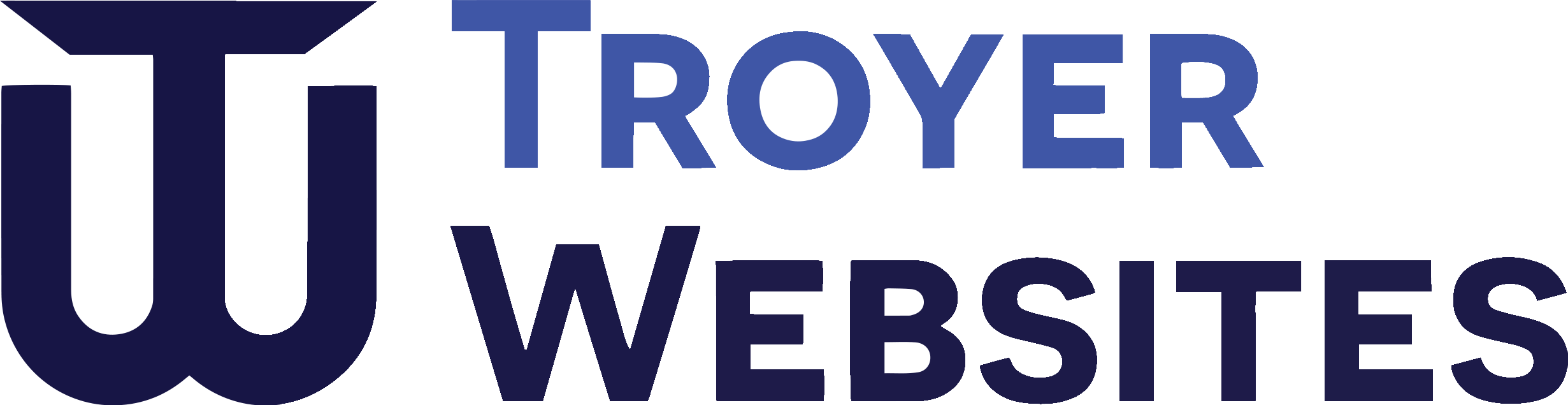
Watched the video on blogging. Now I am going to try to practice. But I have to get into WordPress first. Interesting how you used my name in the video.
Bob Kalle
Hey Bob, practice is key! Hope you’re good with me using your name in the video. Let me know if you need help[.