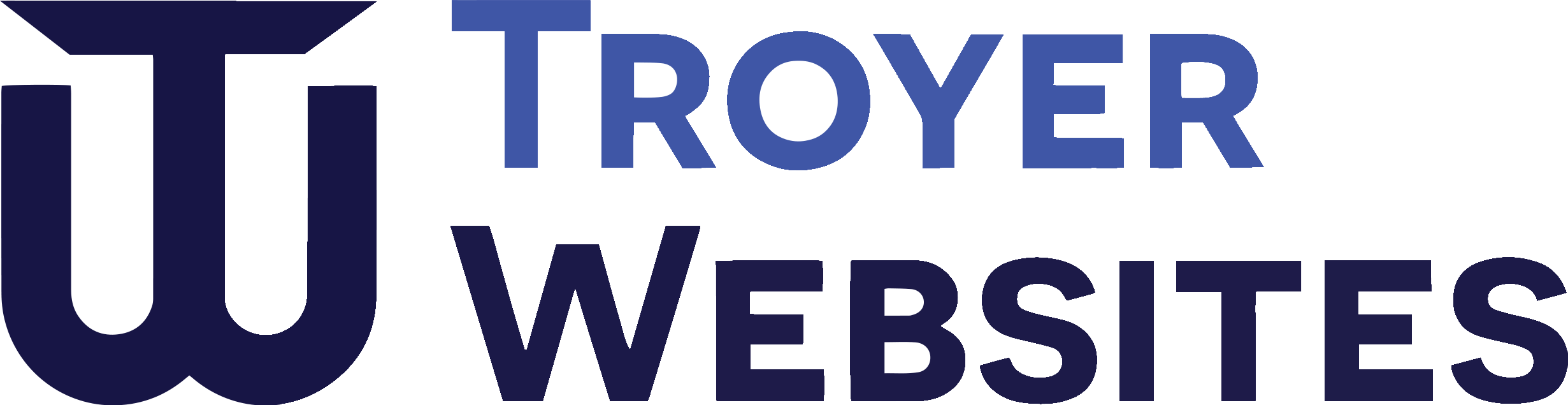With the recent changes made to some search engines (especially Google Chrome) with regards to how a website loads over HTTP or without an SSL Certificate, it's leaving a lot of business owners asking, do I need an SSL Certificate on my website?
The laws are if you accept credit card payments on your website, YES an SSL Certificate is required. If you don't accept credit cards an SSL Certificate is not required but we highly recommend it. Let me explain why...
What Exactly is an SSL Certificate?
An SSL Certificate is a small piece of code on your web server that provides security for online communications. When a web browser contacts your secured website, the SSL Certificate enables an encrypted connection.
It’s kind of like sealing a letter in an envelope before putting it through the mail.
SSL Certificates also inspire trust because each SSL Certificate contains identification information. When you request an SSL Certificate, a third party (such as WPX Hosting) verifies your organization’s information and issues a unique Certificate to you with that information. This is known as the authentication process.
Why We Highly Recommend it
There's 3 reasons we highly-recommend you install an SSL Certificate on your website if you don't have one yet.
- 1Even if you don't accept credit cards on your website, it's just common sense to not take any chances of possibly driving away leads or customers just because they got the security warning!
- 2Safety! Having your website secured with an SSL Certificate makes it much harder for hackers to get into it.
- 3If you have any business emails setup with your domain name, an SSL Certificate will also encrypt those emails, because they use your web-host server to send those emails.
I wouldn't want to take any chances!
How to Avoid the "Not Secure" Warnings
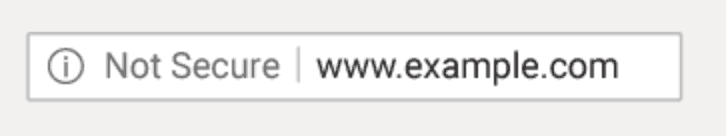
Beginning on July 28, 2018 with the release of version 68 of Google Chrome, Chrome started marking all HTTP sites as “not secure”
There's only one way to eliminate that from happening moving forward. Get an SSL Certificate installed. It's really not a complicated process in most cases.
Depending on your web-host you can possibly get an SSL Certificate for free. We use WPX Hosting for our hosting and they provide free SSL Certificates for every website.
With WPX Hosting you can install your SSL Certificate with one-click. I know numerous other hosting companies do the same.
This is what you want to see..
Once you've install your SSL Certificate with your web-host, and if it by chance still doesn't give the "lock", there's a chance you might have to install the Really Simple SSL WordPress Plugin to force it on every page of your website.
Once you've done that, check every page from a Google Chrome browser and you should be good to go!
Want 29 more tips for your business website?
Click here to grab a copy of our free ebook, "The 30 Must-Have Features of a Business Website"!
Please remember to share and leave a comment below with any questions.
Jonas Troyer
Jonas Troyer is the founder and owner of Troyer Websites, a full web-design and SEO company based near Orrville, OH. When he's not working on a website, you'll probably find him in a treestand hunting, in a boat fishing, or wishing he was. Reach out to him if you need help with your website.