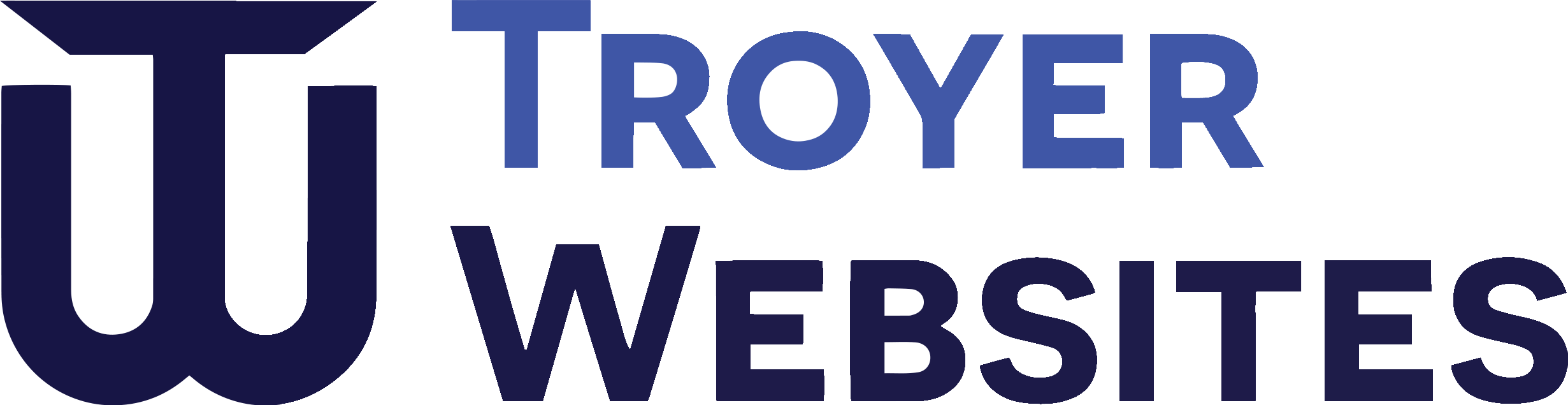It's time to take your website from good to great! By the end of this post and video you should a very good idea what to look for and do to take your website from good to great!
QUICK DISCLAIMER: This post & video is featuring my friend Merle Miller's MDM Roofing website with his permission. Also this is not to knock (or belittle) his web designer in any way ,shape, or form. This is strictly for educational purposes and should be used as such. Keep in mind that by the time you are reading this, there's a very good chance some of these improvements have already been made.
First Thing I Noticed...
There was no SSL Certificate installed on the website.

Now that is not a "must have" on a website if you don't process credit card transactions, but it definitely helps improve your website if you have it.
Here is how it looks if there is one installed.
An SSL Certificate is only required if you take credit cards or other similar information on your website. But it does improve your site if you have one anyway.
Here is why...
In 2014 Google announced it will be favoring websites with HTTPS (SSL Certificate installed) over those that don't. They also said they may strengthening this factor over time.
In 2015 Google's Gary Illyes said that their HTTPS ranking boost may serve as a tie breaker if the quality signals for two different search results are equal in everything else. Meaning, if your website is equal to your competitor’s website in terms of speed, title tags, content freshness, etc. but your competitor’s website is HTTPS and yours isn’t, Google will most likely rank theirs above yours.
According this article by Neil Patel, less than 2% of the top 1 million sites in the world are secure sites. So if you have one installed you will likely have an edge over your competition.
So if you want better rankings in search results, make sure you have an SSL Certificate installed. It's not expensive at all. (We include one for FREE in all our website packages)
Conversion Optimization
This website is doing pretty decent for this. Conversion optimization basically means the website is clearly telling the reader what he/she is supposed to do next.
It's fairly easy to see that you are supposed to fill out the form to contact Merle about his roofing services.
If anything there could be another "call-to-action"(CTA) button near the bottom of the home page because most people will scan or read the whole page before they click to another page.
This also helps keep your Google Analytics bounce rate lower when you have that clear distinct CTA on every single page of your website.
Fix the Button
Is it a button or isn't it?



Kinda looks like it, but normally a button wouldn't have that much text on it. There is no hover effect if you hover your mouse over it. So that doesn't really help me know if its a button or not.
The mobile version is even worse...



Can you tell that is a button?
Your mobile version of your website is very important, as a large percentage of your web traffic will come from people on their phones.
On our website/blog on average 54% of the readers are on their mobile devices.
So make sure you can tell that your buttons are buttons.
Google Analytics Error...
By installing the Google Tag Assistant to my Google Chrome browser, I'm able to see that there's an error in the Google Analytics that's installed on the website.



This is probably a simple snippet code error but it is possible effecting the loading speed of the website.
No Facebook Pixel Installed..
No big deal if you're not running Facebook Ads. But if you are running Facebook Ads, then this would be a requirement in my opinion.
If you install the Facebook Pixel Helper extension to your Google Chrome you can easily see if and what Facebook Pixels are installed on every website you visit. (And know if you'll be re-targeted or not)
Picture and Text Error on "About Us" page.
If you look at the mobile version of the "About Us" you'll see that there's a minor coding error with the picture and the text not being aligned like they should be.
This is not a major deal, but it doesn't look very professional. If it's something that can easily be fixed I'd say let's fix it.
This is a prime example of why we don't recommend using the default WordPress editor to build your pages. You just don't have enough control over all versions (Desktop-tablet-mobile) of your website.
We recommend using the Thrive Architect editor instead that allows you to individually edit each version of your website.



Page Speed
For this we plug the site url into GTMetrix.com and this will tell us a lot about the page speed loading time of the website and what we can do to improve it.



Your goal here is to get it above average if at all possible. Or at least get it as high as possible. 71% is average for PageSpeed Score and 70% is average for the YSlow Score.
Below the scores it shows you exactly what needs to be done to improve your loading time.



Keep in mind your Hosting Service can make a difference as well on how fast your website loads. That's why we recommend WPX Hosting if your website is on the WordPress platform.
Here is the video...
Let's Check AHREFS
(NOTE: We used a paid version of ahrefs in this audit, not all features are available with the Free version)
We mainly use Ahrefs for SEO purposes, but it really can show you a lot of things about your website. Probably the most relevant being how strong of a site you have as far as ranking in the search engines.



I have no idea how old this website is. But it appears there has been a little bit done to help rank it SEO wise, but there's much more that could be done.
The Ahrefs Rank you want as low a number as possible. And the UR and DR numbers go from 1 to 100 with higher being better.
And Last but not Least
Let's plug the site URL into SiteLiner.com and see how pages we got, if there's any 404's, and how our site ranks words per page wise...etc..
One thing I noticed right away was that there are 4 errors on this site. That means there's likely 4 links somewhere that are throwing a 404 error code.



Words per page is above average which is great!



Overall this is a good website, just as there are many other good websites out there. But once these changes are made, it'll improve things just a lot more.
Hopefully now that you know some things to look for you'll be able to go from good to great with your website.
Get Your Own Website Audit
If you have a website for yourself or your business, we'd be happy to do a Website Audit for you just like this one. I promise we will not share the results publicly without your permission.
So if you want to see where your website is on these scales, fill out the form below and we'll do an Audit for you as well.
Share with others that might need to see this, and leave a comment below with any feedback.



Jonas Troyer
About the Author
Jonas is the owner and CEO of Troyer Websites, a full service web design and marketing firm in Orrville, OH.