Ever wonder what program or software to use to record a video on your computer and/or edit your videos?
A few years ago I did some research on the different "recorders and editors" and here's what I came up with that words well for me.
This is certainly not the only options out there for screen recorders and video editors, but just what I've been using and I love them.
Here's what I was looking for;
When I was doing my research here's a few things I was looking for on the Screen Recorder
And for the Video Editor;
So here is what I use for recording my computer screen as well as edit my videos.
The Ice Cream Screen recorder has been my time saver! I've used it almost daily for a few years now. Absolutely love it.
When I first got it I installed the Free version and tested it out and it met all my requirements. Of course the tie came when I wanted to record a longer video than the free version allowed.
So I bought the Pro version. Today the Pro version costs only $29.95 for a lifetime license. Very inexpensive for as much as I use it.
For the video editor I use Wondershare Filmora. This program has performed very well for me over the last few years.
It was not hard for me to figure out how to use. If you've never even seen a video editor before you might have to watch a few tutorials first.
But compared to some other video editors I've seen it's definitely on the beginner friendly side of the equation.
They do offer a Free version as well but you'll have a watermark on the videos. The Pro version costs only $59.99 for a lifetime license.
There you have it. those are the 2 programs I use and love, but it those don't strike your fancy you can checkout this article by eLearning Brothers called the Top 10 Screen Recording Software for Windows.
Have a great software you love and recommend? Let us know in the comments below and don't forget to share this with your friends.

Jonas Troyer
About the Author
Jonas is the owner and CEO of Troyer Websites, a full service web design and marketing firm in Orrville, OH.
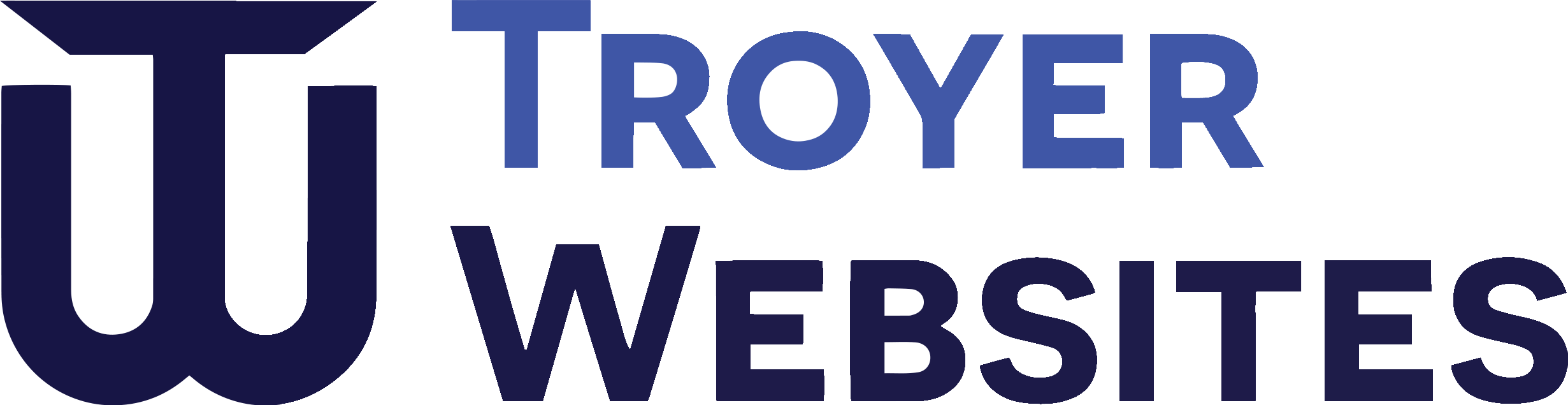
Anyone else have trouble using Icecream with Inkscape and Gimp ?
Can’t use this two programs, if i use Icrceam as screen record software ?
Thorkild, I have not had that problem. But I don’t use Gimp myself. Maybe they conflict.